- Support for modern processor architectures. Now available as:
- x86 32-bit (legacy) - requires Windows 7 or newer.
- x86 64-bit - requires Windows 7 64-bit or newer.
64-bit foobar2000 requires 64-bit builds of components; it can not load legacy 32-bit components. However, at this time, most components have 64-bit builds available already. - ARM - requires Windows 11 ARM device.
foobar2000 for ARM has been compiled in Emulation Compatible (ARM64EC) mode and can load components built for x86 64-bit. There's no need for component developers to specifically build ARM components.
- User interface updates:
- Dark mode support on Windows 10 and 11. Add-on components need to be updated to utilize it.
- Added album art in Default User Interface playlist view.
- Clickable rating stars in Default User Interface playlist view (with new Playback Statistics component only).
- New Default UI element: ReFacets, reimplementing most of Facets functionality. Old Facets component doesn't work with new 64-bit foobar2000.
- Improved Default UI splitter, now allows any number of panes.
- Added 'remember per playlist layout' to Default User Interface playlist view.
- Added 'stream selector' element to Default User Interface toolbar.
- Some Default UI Elements (ReFacets, Equalizer, visualisations) now also accessible as Columns UI panels.
- Made more edit boxes recognize ctrl+backspace.
- Fixed remembered main window position/size not respecting system DPI settings.
- Configuration management changes:
- New internal playlist format, changes instantly saved to disk, no more recent changes lost on crash.
- New configuration data format, changes instantly saved to disk, no more recent changes lost on crash.
- For non-portable installs, profile folder is now %appdata%\foobar2000-v2. There is no need to back up old profile before upgrading, your foobar2000 v1.x profile will be left untouched.
- First run performs import of old configuration data (playlists, library).
- New full config reset semantics - now clears profile folder (optionally leaving user-components intact) instead of asking all components to reset themselves.
- DSP technology updates:
- Made possible to apply DSP config changes without reinitializing affected DSPs.
- Allowed DSPs to manipulate their shown name depending on preset data.
- Added crossfeed DSP from foobar2000 mobile.
- Added sample rate exclusions to SSRC resampler.
- Audio codec technology updates:
- More audio formats supported out of the box: TAK, APE, AC3, DTS.
- Latest revision of APE format is supported (Monkey's Audio 10.09).
- Updated WavPack to version 5.6.0.
- Updated FFmpeg to version 6.0.
- libvorbis is now used for decoding Vorbis format instead of FFmpeg, as some rare files continue to cause compatibility issues.
- Cleaned up Ogg reader, made possible to seek in remote (HTTP etc) Ogg files.
- Made FLAC tag updater remove ID3v2 garbage prefixing FLAC stream.
- Made MP3 reader report MP3 frame count not matching Xing/LAME header info when verifying integrity.
- Fixed bad MD5 verification of AIFF sourced WavPacks.
- Added extra sanity checks to tag update operations in built-in codecs: made sure that attempts to remove covers from files that didn't have them in first place don't alter files at all.
- Properties dialog updates:
- Properties dialog now follows theme colors of the active UI.
- Improved behavior if 'reload info' detects a change in number of chapters etc.
- Updated Automatically Fill Values logic, better results if searched pattern appears more than once.
- Logs tag update errors to console.
- These add-on components are now obsolete as their functionality is available out of the box:
- foo_benchmark
- foo_bitcompare
- foo_verifier
- foo_input_monkey
- foo_ac3
- foo_sanitizer
- foo_input_dts
- These components previously included with the installer are no longer optional (features always enabled):
- foo_rgscan
- foo_cdda
- foo_albumlist
- Other:
- Media Library efficiency improvements for very large music libraries.
- New audio output device management features - unwanted devices can be disabled, bit depth and DSP can be configured per-device.
- Can display file creation time (%file_created%) and attributes (%file_attributes%).
- Internet Radio dialog (File menu), remembers previously played Internet radio streams.
- Modernized Explorer integration, no longer needs separate 32bit/64bit shell extension DLLs.
- Utilized Windows Imaging Component for picture decoding, removed libwebp dependency. Album covers in HEIF, AVIF, etc can now be viewed if system codecs are present.
- Added %year% mapping, takes year part of %date%, discarding content past first four digits.
- Changed default Album List patterns to use %year%.
- New console logging system, writes per-instance log files to the specified folder.
- Fixed incorrect handling of M4A itunescompilation=0.
- Fixed glitching when seeking with smooth playback and CPU-heavy DSPs active.
- Converter: Pass float32 audio to LAME encoder.
- Changed replacement for slash character in file naming.
- Fixed audio glitching on screen resolution change in certain configurations.
- Improved exclusive output behavior with uncommon channel layouts, 4.1/5.0 would not play on a device expecting 5.1-side.
- Worked around ages old problem with external changes to file tags causing loss of foo_playcount data (needs new foo_playcount).
- Preferences / Shell: changed default target playlist name.
- Better console logging of internet radio stream reconnect events.
- Worked around foo_input_dvda bugs, no longer crashes on null album art data returned.
- Updated exclusive output device-specific workarounds.
- Compiled with Visual Studio 2022.
Скачать: https://www.foobar2000.org/download